In terms of SEO, the speed and performance of a website or webpage are crucial factors. Faster websites are more likely to rank higher on search engine results pages, potentially gaining more web traffic and visibility. For business websites, this directly translates to increased revenue and better reach.
Google considers website speed as one of the most important ranking parameters. Additionally, website speed affects user experience, influencing whether visitors will return to the site.
Issues with WordPress Websites
WordPress is a free, open-source content management system that allows you to create your website with a few simple steps. However, WordPress website owners often encounter some common issues, including:
- WordPress stuck in maintenance mode
- WordPress memory exhaustion errors
- Significant problems with embedding Facebook and Instagram content
- Internal server issues
- Image uploading problems
- Connection timeout errors
- Slow WordPress website
Why is My WordPress Website Running Slow?
Let’s explore different reasons that can cause a WordPress site to run slowly. There can be various underlying causes, such as:
- Lengthy JavaScript or Cascading Style Sheets (CSS): CSS runs across multiple pages containing long lines of code. This code is essential as it sets the tone, fonts, colors, menus, headers, etc., for the website. However, CSS also contains additional information, such as line breaks and extra spaces, which can slow down the website.
- Too many plugins: WordPress offers a variety of free plugins. However, using too many plugins simultaneously can increase the website’s loading time.
- Unoptimized images on the website: Using images optimized to the correct size is crucial for maintaining website performance. Using large images can slow down the loading and performance of the website on both mobile and desktop devices.
- Outdated WordPress or PHP: Using outdated versions of WordPress or PHP can compromise the website’s code, themes, and plugins. Utilizing the latest PHP version can help improve the website’s speed since it is the primary programming language for WordPress.
- Slow server response: The web hosting service for your website also affects its speed. If you use a shared hosting server hosting multiple websites, your site may be slower. The more traffic other websites on the same server receive, the more it impacts your website’s performance. Therefore, investing in high-quality hosting becomes essential as your site grows.
Fixing a Slow-Running WordPress Website
If you are experiencing a decrease in speed on your WordPress website, try troubleshooting and implementing the following tips:
- Optimize images on your website: Large images can hamper your website’s performance, especially on mobile devices. Ensure you are using the correct image format. JPG images can easily be resized and compressed without compromising quality but are lossy. PNG is lossless and can be used for infographics, graphic designs, or logos. WebP, provided by Google, is a format that offers both lossy and lossless options.
- Compress images with lossless compression, reducing them to 70% to 80% of their image quality. You can set up image optimization with the help of good plugins. Some plugins available for image optimization are Optimole, ShortPixel, and Smush.
- Optimize CSS or JavaScript: As mentioned earlier, a website’s CSS contains the necessary code for the website’s appearance and performance. However, it also has line breaks, comments, and spaces that can increase the website’s loading speed. You can speed up the website’s loading time by asynchronously loading CSS.
- Use a good hosting service: Virtual or shared hosting servers host many websites and are typically chosen by most WordPress websites in the initial stages. While they work well initially, as the website gains traffic, its speed may be affected. Additionally, since there are other websites on the same server as yours, the more traffic they receive, the more it affects your website’s performance. Therefore, investing in a high-quality host becomes crucial as your website grows.
- There are several quality hosting services, like Cloudways, Siteground, WPX Hosting, etc., that you can consider for hosting your website.
- Use caching plugins: Caching refers to storing copies of website data in temporary storage. Caching can keep static and dynamic content, speeding up website loading time. So, when a user visits your website, the stored static content is displayed while the rest of the website loads. This improves the speed at which these files are accessed, reducing the website’s loading time. Some caching plugins that can help significantly speed up your site are W3 Total Cache, WP Rocket, and Sucuri Firewall.
- Use a Content Delivery Network (CDN): A content delivery network is a geographically distributed network of proxy servers that can significantly speed up a WordPress website. CDNs cache internet content like web pages and images on servers closest to the user’s location. This makes content delivery faster and more efficient.
- Using a CDN for your WordPress website can help reduce the distance between users and your website’s server.
- Various CDN services like StackPath, Sucuri, KeyCDN, Amazon CloudFront, and Cloudflare can be considered. CDNs reduce website loading time, thereby improving overall performance. They also optimize the website for SEO, enhancing its ranking on search engine results pages. CDNs enhance user experience and add an extra layer of security to the website.
Conclusion
There are several effective methods to speed up a WordPress website. To determine which one will yield the best results for you, it’s important to identify the root cause of your website’s slow speed. To maintain consistent performance, ensure you use an updated version of PHP and regularly optimize your website.
By implementing the mentioned tips and troubleshooting common issues, you can improve the speed and performance of your WordPress website, providing visitors with a better user experience and potentially increasing your website’s visibility and success.