Business Software review
Best Email Marketing Software in 2023:According to Industry & Business Size

Email marketing is still a highly effective tool for businesses to connect with customers. With the abundance of email marketing services available today, choosing the right one for your business can take time and effort.
To help you make an informed decision, our team has evaluated some of the most popular email marketing platforms and compiled a list of the best email marketing software available today.
Best for Bloggers

ConvertKit
ConvertKit is designed for bloggers and content creators.It offers visual automation, opt-in forms, and landing pages.
Best for Small Businesses

Constant Contact
Constant Contact provides automation, social marketing, website and landing page-building features that make it good choice for smaller brands and non-profit organizations.
Best All-in-One Marketing Suite

HubSpot
HubSpot offers a comprehensive marketing platform that integrates most of the features marketers at small to midsize businesses need.
Best for CRM

ActiveCampaign
ActiveCampaign is a powerful email marketing software with a built-in CRM, intuitive automation tools, and over 900 integrations with apps.
Best for Automation
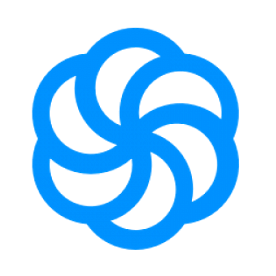
Sendinblue
Sendinblue allows businesses to create intelligent campaigns and build strong customer relationships with advanced segmentation, and automation tools.
Which Email Marketing Platform Is The Best For You?
To help you choose the best email marketing platform for your business, we’ve compiled a list of recommendations based on business size and categories.
These categories include e-commerce, non-profit organizations, and B2B.
For each type, we will recommend at least three email marketing platforms and identify which one is the best, considering factors such as pricing, features, ease of use, and other performance metrics.
By the end of this article, you will better understand which email marketing platforms are most suitable for your business based on their size, industry, and specific needs.
Recommended Email Marketing Platforms for Creators and Small Business
1. ConvertKit

Capterra: 4.7
G2 : 4.5
Best For Bloggers & Content Creators
Free Account Yes(Up to 1,000 subscribers)
Starting Price $9/mon
Features:
Analytics/ROI Tracking
Customizable CTAs
Drip Campaigns
Dynamic Content
Landing Pages
Web Forms
ConvertKit is an email marketing service designed for bloggers and content creators.
Unlike most services that aim to please everyone, ConvertKit targets a specific audience – bloggers and content creators – by catering to their unique needs.
It offers visual automation, opt-in forms, and landing pages, making it easy to build your email list. Simple reporting and tagging/segmentation provide a top-level view of your email performance. You can add email sequences and forms directly into the visual automation builder, saving time.
Although some features are missing, such as subscriber filtering and a drag-and-drop builder, ConvertKit’s simplicity is ideal for those new to email marketing.
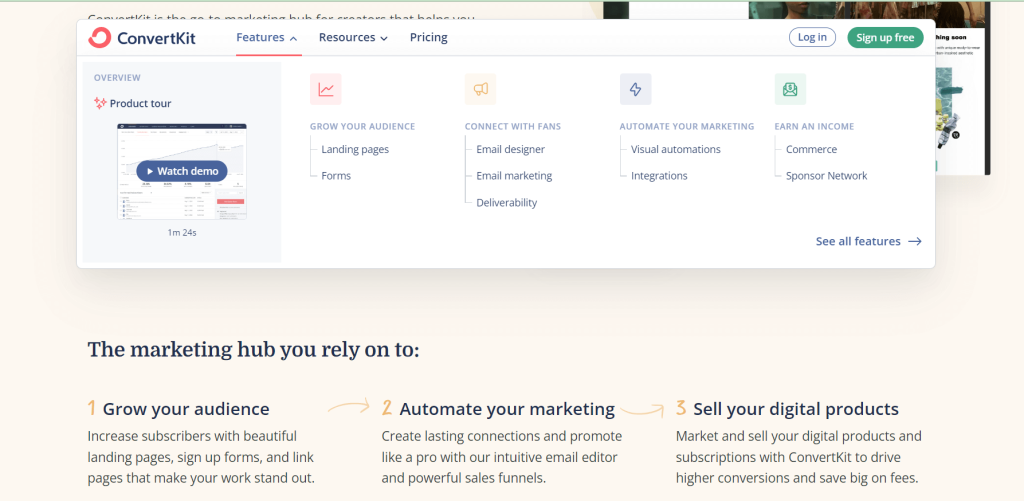
Who Should Use It
ConvertKit is an email marketing service designed for bloggers and content creators.
Key Features
-
User-Friendly Editor
ConvertKit's clean and intuitive interface makes it easy for beginners to get started with email marketing without needing technical expertise or design skills.
-
Personalized Email Marketing
Tagging and segmentation options and personalization features empower users to create highly customized email marketing campaigns.
-
Efficient Automation
Automate your sales funnel to send content to subscribers automatically, getting them prepped to make a purchase.
-
Professional-Looking Pages
ConvertKit's landing page builder provides users with professional-looking pages. And customizable opt-in forms allow users to integrate their forms into their website design seamlessly.
-
Streamlined Workflow
ConvertKit integrates with more than 90 other tools and platforms, including e-commerce platforms, membership site builders, and CRM software.
Pros & Cons
Pros
- Free for 1000 subscribers
- Built specifically for content creators and bloggers
- Very easy to use
- Excellent, simple user interface
Cons
- Email editor has limited design options with no preview
- Only three customizable, simple templates
- Basic analytics
Pricing
Free for up to 1000 contacts ; Starting Price $9 per month.
2. Mailchimp
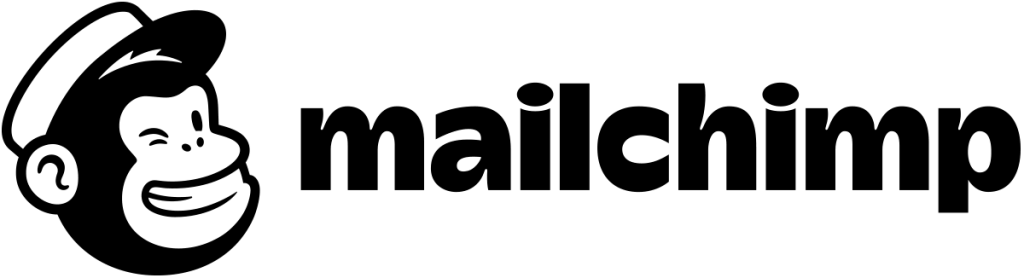
Capterra: 4.5
G2 : 4.3
Best For Solopreneurs & Startups
Free Account Yes(Up to 500 subscribers)
Starting Price $13/mon
Features:
A/B Testing
Automated Customer Journeys
Advanced /Predictive Segmentation
Forms & Landing Page
Comparative Reporting
Content Optimizer
Mailchimp is the #1 Email Marketing and automation platform for growing businesses. It provides a range of helpful features such as email automation, data segmentation, templates, personalization, A/B testing, lead capture forms, and integration with CRMs.
Although Mailchimp initially focused solely on email marketing, it has evolved to offer much more. Users can now create a free website, purchase a domain, design paid advertisements and landing pages, publish social media posts.
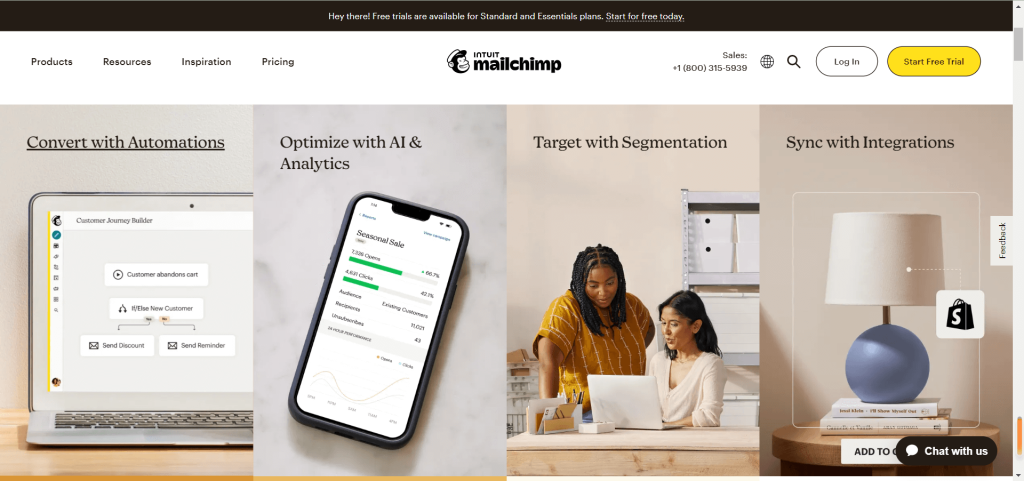
Who Should Use It
Best for solopreneurs and startups.
Mailchimp’s robust free offerings make it a good place to start and grow for brand-new businesses and digital creators with a small audience.
Key Features
-
Predictive Segmentation
Mailchimp's predictive analytics tools can estimate future buying behavior, allowing businesses to target the right customers and win more repeat business.
-
Customizable Email Templates
With custom-coded and pre-built templates available, users can easily create professional-looking emails consistent with their branding.
-
Enhanced Automated Customer Journeys
Mailchimp's Customer Journey Builder allows users to build automated workflows to send relevant messages based on how their customers interact with their brand, with additional functionality in Standard and Premium plans to create and automate unique, adaptable journeys.
-
Multivariate & A/B Testing
Mailchimp offers both multivariate and A/B testing to help users optimize their email campaigns, including subject lines, design, content, and send times.
-
User-Friendly Drag-and-Drop Editor
A simple and intuitive drag-and-drop editor makes it easy for users to customize their chosen templates and create visually appealing emails.
-
Integrations
Mailchimp offers over 300 integrations with other tools and platforms, allowing businesses to customize the platform to their unique needs and workflows.
Pros & Cons
Pros
- Well-known and trusted brand
- All-in-one marketing hub
- Free-forever plan (up to 500 contacts)
- Easy to build and customize campaigns
- Transparent reporting that helps optimize future sends
- Integrates with hundreds of software platforms
- Tons of automation
Cons
- Lackluster email template experience
- Campaign tracking is limited and difficult
- Price gets hefty if you have more than 2,000 contacts
- Not designed for advanced marketing teams
- Limited support at the lower end of the subscriptions
- Max five seats without a Premium account
Pricing
Free for up to 500 contacts ; Starting Price $13 per month.
3. Constant Contact

Capterra: 4.3
G2 : 4.0
Best For Small Businesses and Startups
Free Account No(Offer one-month free trial)
Starting Price $9.99/mon
Features:
Branded email templates
Landing pages
Social media inbox/Live chat support
List-growth /management tools
Dynamic content personalization
Automations/Customer segments
Paid ad tools
Constant Contact is a digital marketing platform designed to cater specifically to small businesses.
It offers an ideal balance of affordability, user-friendliness, and advanced features. Its intelligent email editor makes it effortless to personalize and design visually striking emails compatible with any device. In addition, Constant Contact provides automation, social marketing, and website and landing page-building features that make it an ideal choice for smaller brands and non-profit organizations.
Constant Contact’s e-Commerce tools are specifically tailored for email marketing, enabling online stores to expand and flourish.
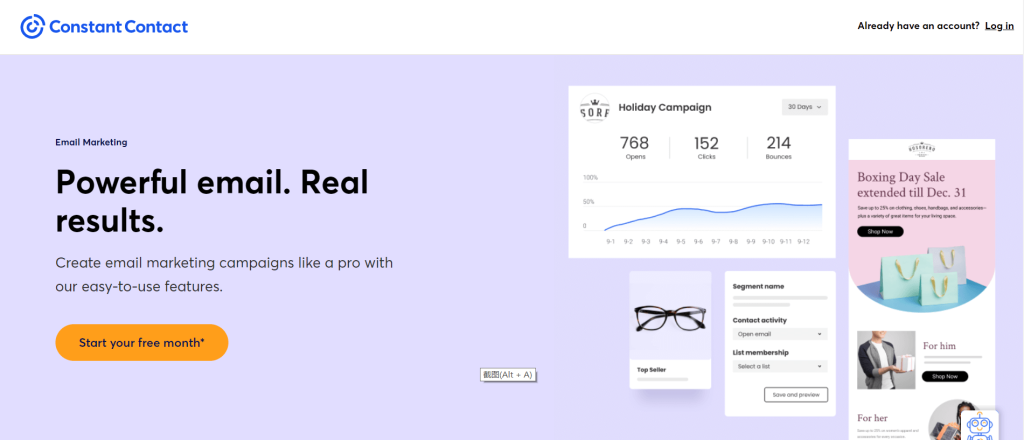
Who Should Use It
Constant Contact is an all-in-one digital marketing platform built for small businesses and startups.
Key Features
-
Easy Email Campaign Creation
Constant Contact provides an intelligent email editor and over 130 templates. This allows users to create professional and visually appealing emails without HTML knowledge.
-
List Growth Tools
Constant Contact offers a variety of list-building tools to help businesses reach more customers through email marketing.
-
Social Media Posting
With Constant Contact, users can post to social media platforms and update customers on new products and sales.
-
Automation Features
Constant Contact's automation features include triggered email series, welcome emails for new subscribers, and follow-up emails to customers who still need to make a purchase, among others.
-
A/B Testing and Landing Pages
Constant Contact also offers A/B testing to test different versions of email campaigns and landing pages and built-in landing page creators to increase website traffic and conversions.
Pros & Cons
Pros
- Easy-to-use
- Intuitive and elegant UI
- Wide range of third-party integrations
- Superior email deliverability rate
- Specialized marketing messages make it easy to create targeted campaigns
Cons
- Templates don't offer much flexibility
- Pricing will add up once you have thousands of contacts
- Automation features are only included in the higher-priced plan
Pricing
Constant Contact does not offer a completely free plan,but offers a one-month free trial. Pricing starts at $9.99/month.
Exclusive Discounts
Save up to 15% when prepaying for 12 months. Nonprofit, 20% 6-month prepay discount and 30% 12-month prepay.
4. Sendinblue

Capterra: 4.6
G2 : 4.5
Best For Automotion
Free Account Yes(Up to 300 emails/day)
Starting Price $25/mon
Features:
Drag and drop email builder
Marketing automation
A/B split testing
Transactional emails
Send-based pricing
Facebook Ads integration
Sales CRM
Sendinblue is an all-in-one marketing platform that allows businesses to create intelligent campaigns and build strong customer relationships with its drag-and-drop email builder, A/B testing, advanced segmentation, and automation tools. It offers transactional emails such as product purchase and account sign-up notifications, essential for e-commerce websites and similar sites. Additionally, Sendinblue’s pricing is based on the number of emails sent, not the number of subscribers. However, automation is limited to 2,000 contacts unless you’re on the Premium or Enterprise plans. Overall, Sendinblue is a feature-rich service with an impressive user interface and low price point.
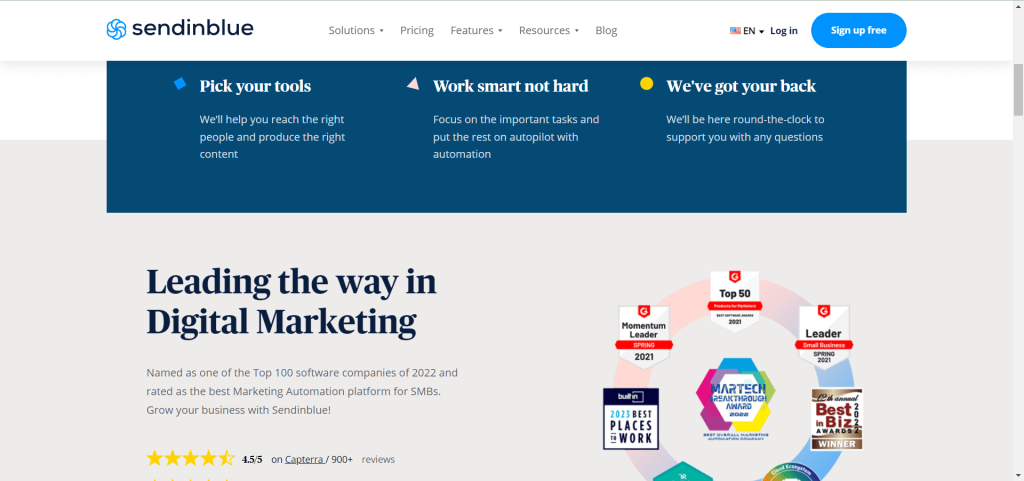
Who Should Use It
Small to midsize businesses looking to get started with email marketing will find a good partner in Sendinblue.
Key Features
-
Multichannel real-time communication
Sendinblue offers a variety of communication channels, including email, SMS, and Facebook ads, as well as chat and transactional emails, enabling real-time interaction with customers for more robust engagement and relationships.
-
Personalized Email Marketing
Sendinblue offers a range of customizable email templates and segmentation tools to help you tailor your messages to specific groups of contacts.
-
Conversion Rate Optimization
The platform includes A/B testing features to help you optimize your campaigns and increase your conversion rates.
-
Built-in CRM and Analytics
With a built-in CRM and detailed reporting and analytics, Sendinblue provides valuable insights into your campaigns and customer interactions.
-
Advanced Integrations
Sendinblue offers more than 60 advanced integrations with other tools and platforms.
Pros & Cons
Pros
- Businesses have a variety of features for transactional emails and SMS messages
- Marketing workflows can be streamlined through automation and integration options
- Expanded template-building options provide more flexibility for creating visually appealing email campaigns
- Send-based pricing makes it a cost-effective choice for low-volume senders
- A/B testing and spam testing are available to help businesses optimize their marketing campaigns
Cons
- The initial account setup process for Sendinblue can take time and effort
- Data import can be a complicated process for some users
- Advanced template creation is a separate service and cost
- The automation tool has a bit of a learning curve
- Limited email layout options
Pricing
Sendinblue is free for up to 300 emails per day to unlimited contacts. Pricing starts at $25/month for up to 20,000 emails.
Medium Business Email Marketing Platforms to Use
1. HubSpot

Capterra: 4.5
G2 : 4.4
Best For All-in-one Marketing
Free Account Yes(Up to 2000 emails/mon)
Starting Price $20/mon
Features:
A/B testing
Content strategy
Social media
SEO analytics
Omni-channel marketing automation
Drag and drop editor
CRM
HubSpot is a powerful and well-known CRM and email marketing software. It offers a comprehensive marketing platform that integrates most of the features marketers at small to midsize businesses need. With HubSpot, you don’t need any design skills to create personalized, professional-looking emails.
One of its most attractive features is that it’s powered by HubSpot’s CRM, which gives you access to accurate customer data that you can use to customize your emails.
HubSpot’s all-in-one marketing suite has great tools and reporting for your marketing campaigns across various channels such as websites, social media, email marketing, and more. It also has lead forms, live chat, and online ads to help attract an audience.
The software is increasingly focused on tracking and optimizing the entire customer journey, not just the email experience, making it a competitive choice with Salesforce Pardot.
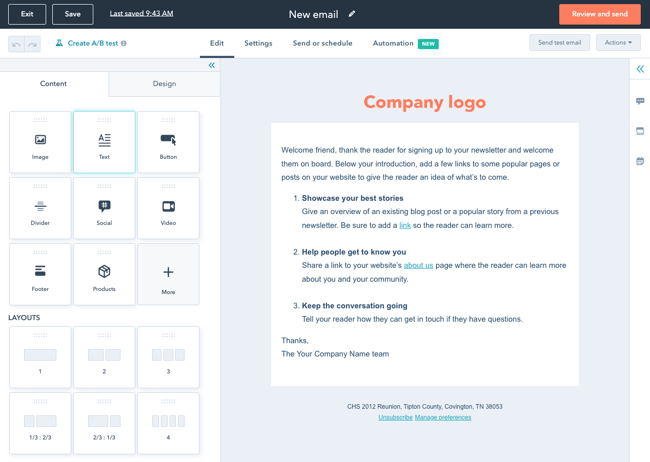
Who Should Use It
HubSpot is best suited for small to medium-sized businesses that want an all-in-one marketing solution. It’s ideal for companies that want to streamline their marketing efforts and consolidate their tools into one platform.
Key Features
-
Drag-and-Drop Email Builder for Easy Customization
HubSpot's drag-and-drop email builder allows users to create stunning emails without designers or IT, making the process easy and intuitive.
-
Multivariate & A/B Testing
With built-in A/B testing, email automation, and segmentation tools, HubSpot enables users to optimize email engagement, personalization, and conversion rates.
-
Efficient Automation
The ability to schedule emails in advance ensures they are delivered at the most optimal time for your target audience.
-
GDPR-Compliant Forms and Opt-ins to Protect Customer Data
HubSpot's GDPR-compliant forms and opt-ins ensure that customer data is protected while allowing effective email marketing campaigns.
-
Task Management to Track Responsibilities and Progress
With HubSpot's task management feature, users can easily track responsibilities, deadlines, and the progress of email marketing campaigns.
Pros & Cons
Pros
- Workflow tool makes it easy to automate email marketing processes
- CRM integration included
- Vast selection of social media management options
- Stellar marketing automation
- Offers integrations with other HubSpot solutions
- Insightful reporting with visually appealing conversion data
- Provide a Free version and WordPress plugin
Cons
- Costs can become prohibitively expensive, leading to some ex-users leaving
- HubSpot can become too cumbersome to manage
- The email templates could be more impressive and require payment for access
Pricing
The free version allows you to send 2,000 emails monthly and store an unlimited number of subscribers ; Starting Price $20 per month for 1,000 contacts.
2. Campaign Monitor

Capterra: 4.6
G2 : 4.1
Best For Medium-sized Businesses
Free Account No
Starting Price $9/mon
Features:
Customizable template library
Segmentation tools
Automated emails/Dynamic content
A/B testing
E-commerce
RSS feed trigger
CMS/CRM
Campaign Monitor is an excellent choice for those seeking a reliable email marketing platform; it provides various user-friendly features designed to help beginners build an engaged audience.
The platform boasts a vast selection of customizable, responsive email templates, a drag-and-drop builder, personalization options, and email automation.
Additionally, the segmentation tool enables users to create custom segments of subscribers using multiple filters, and it’s easy to make branded transactional emails with personalized content. The visual journey editor lets users automate email sequences based on subscriber behavior and past interactions.
The platform offers a free trial, pricing increases as contact lists grow.
Although Campaign Monitor does not offer complete marketing automation or CRM integration, it excels in creating beautiful email templates, personalized emails, segmentation, and exceptional customer service, with a 99% customer satisfaction rate.

Who Should Use It
Campaign Monitor is a basic email marketing service that is ideal for small to mid-size organizations new to email marketing, as it provides most of the necessary tools to create and run simple email campaigns.
Key Features
-
Customizable Drag-and-Drop Email Editor
The email builder allows users to customize designs with individual web fonts and color choices, providing complete customization of their email design.
-
Personalization and Data Segmentation
Personalization is essential to Campaign Monitor's strategy. Data is used to increasing personalized content and inform list segmentation to boost engagement. Data segmentation allows for creating advanced rules before sending emails and excluding multiple segments.
-
Automation Suite
Their automation suite is comparable to other platforms, based on triggers and email actions.
-
Premier Plan Security
If brand standards are essential, the Premier Plan provides added security to keep brand consistency intact, including the ability to lock sections of emails.
-
Integration with Third-Party Apps
Campaign Monitor offers over 250 pre-built integrations to connect third-party apps like Salesforce, Magento, and WordPress.
-
Extensive Library of Resources
Campaign Monitor offers an extensive library of resources to help users become email marketing pros, including a Link Review tool, a visual journey designer, a complete analytics suite with actionable insights, and sign-up forms.
Pros & Cons
Pros
- Versatile email templates
- Easy-to-use WYSIWYG interface
- Easy automation tool
- Good SMB analytics
Cons
- Contact importing difficult when matching custom fields
- No SMS channel
- Lacks direct online support via phone or chat
Pricing
Pricing starts at $9 per month. If you need more than its core features and the ability to send unlimited emails, you need to sign up for its Unlimited plan that starts at $29 per month.
3. GetResponse

Capterra: 4.2
G2 : 4.2
Best For Medium-sized Businesses
Free Account Yes(Up to 500 contacts)
Starting Price $19/mon
Features:
Drag and drop email creator/Website builder
Free stock photos and GIFs
Transactional emails
Automations
Dynamic content
Customer segments
A/B testing
GetResponse provides small businesses with a suite of marketing tools, including a fully-equipped email marketing service.
With GetResponse, you can create email newsletters, landing pages, webinars, transactional emails, SMS, and social media ads. The platform even offers a neat Auto Funnel feature that provides a ready-made marketing funnel for email marketing campaigns. Its drag-and-drop editor and library of professionally designed email templates make it easy to create beautifully branded messages.
And with powerful segmentation tools, you can personalize your email campaigns based on customer behavior and interests.
While the free version of GetResponse is available for up to 500 contacts, it limits key features. You’ll likely need to quickly upgrade to a paid version to achieve substantial business goals. However, all plans come with live chat and email support, making it easy to get help when you need it.
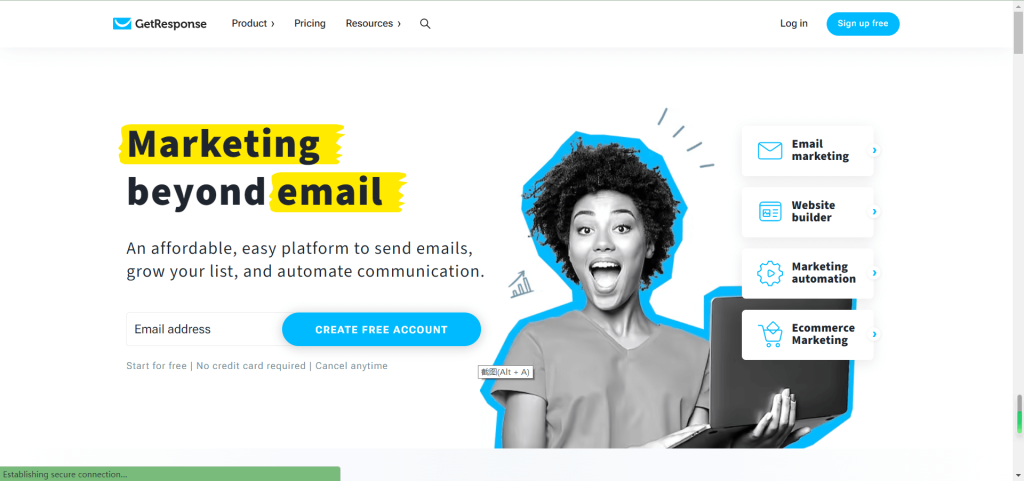
Who Should Use It
It’s easy to use and has enough functionality to satisfy small to mid-size business marketers. However, if you anticipate very high mail volume or the need to automate complex workflows, another solution might suit you better.
Key Features
-
Automation Features
GetResponse's automation features include triggered email series, welcome emails for new subscribers, and follow-up emails to customers who still need to make a purchase.
-
Smart Recommendations
Intelligent product recommendations to increase upsells and cross-sells.
-
User-Friendly Editor
User-Friendly website and landing page builder for acquiring and engaging visitors with over 500 templates and integration with Shutterstock.
-
Social Media Posting&Ads
With GetResponse, users can post to social media platforms and update customers on new products and sales. Create paid ads for Facebook, Instagram, and Google.
-
Personalized Email Marketing
Segmentation and dynamic content features allow targeted, personalized messaging based on contact information.
Pros & Cons
Pros
- Unlimited sends with free versio for up to 500 contacts
- HTML and visual email editor
- Expanded features like SMS and email chat
- Powerful auto-responder options
- Easy email marketing features
- Improved e-commerce integration
- Great marketing automation that’s affordable
- Live chat and webinar capabilities
Cons
- No automation or segmentation with free plan
- Imperfect drag-and-drop for landing pages and forms
- Limited customer support
Pricing
The free plan includes unlimited email sends to 500 contacts. Paid plan pricing starts at $19 per month for 1,000 subscribers.
Exclusive Discounts
18% discount for 1 year subscription, 30% discount for 2 years subscription.
In terms of the best platform for mid-sized businesses, HubSpot is often recommended due to its comprehensive marketing platform and variety of features.
Best Suited Email Marketing Platforms for Large Businesses
1. ActiveCampaign

Capterra: 4.6
G2 : 4.5
Best For CRM
Free Account No(14-day free trial)
Starting Price $29/mon
Features:
Email templates
Drag and drop editor
RSS emails
Timed campaigns
A/B testing
Pre-built automation sequences
CRM
With more than 900 integrations, it enables seamless integration with apps like Facebook, Shopify, and WordPress.
ActiveCampaign is a robust email marketing software incorporating machine learning to offer predictive actions for automated sales funnel management.
Its intuitive list segment automation and robust email workflow management make it stand out. The platform offers a built-in CRM that syncs with the data to provide advanced lead scoring. Their flexible scoring system can award points based on chosen actions to email subscribers. Additionally, the software allows for the personalization of emails using contact data, website tracking, and segmentation for targeted messages.
ActiveCampaign’s visual automation builder is one of the best in the market. However, it has a higher learning curve than other tools and is best suited for advanced users. Its drag-and-drop email builder with 250+ responsive email templates makes it an excellent balance between functionality and affordability.
With over 900 integrations, it enables seamless integration with apps like Facebook, Shopify, and WordPress.
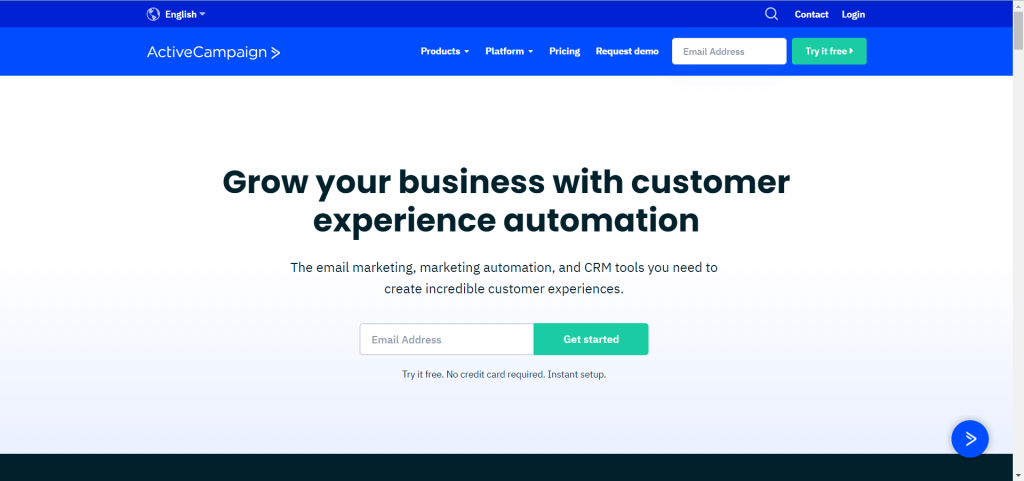
Who Should Use It
If you use a CRM and email marketing software separately, ActiveCampaign can help you get the best of both of these features inside one tool.
Key Features
-
Built-in Landing Page Builder
This platform has a built-in landing page builder to create customized landing pages.
-
Personalized Email Marketing
Segmentation and dynamic content features allow targeted and personalized messaging based on contact information.
-
A/B Testing
A/B testing is available to find the best-converting emails.
-
Efficient Automation
Automation workflows are easy to customize, with triggers that can automatically notify sales teams and create new tasks or workflows that nurture leads.
-
Predictive Segmentation
Lead scoring helps businesses understand customer interactions and the likelihood of purchase.
-
Multichannel Real-time Communication
The platform offers email, SMS, Facebook Custom Audiences, and on-site messaging options for communication.
-
Conversion Rate Optimization
The site tracking feature allows users to see how visitors interact with their website to improve conversion rates.
Pros & Cons
Pros
- Email automation capabilities are second to one
- Wide selection of email templates
- Easy to use drag and drop editor
- All plan levels include data migration and implementation services
- Has 870+ integrations with the most popular software
Cons
- High learning curve
- Plans quickly jump in price with the number of contacts
- Lite plan is quite limited (and requires Lite+ upcharge)
- UI could be better
Pricing
All plans come with a 14-day free trial;Pricing starts at $29/month.
2. SendPulse
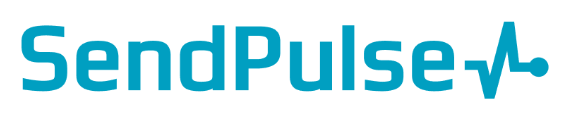
Capterra: 4.6
G2 : 4.6
Best For All Sizes Enterprises
Free Account Yes(Up to 500 Subscribers)
Starting Price $6.4/mon
Features:
A/B Testing
Reporting/Analytics
List Management
Template Management
Email Monitoring
SendPulse is a multi-channel email and messenger marketing platform built for sending emails, SMS, and creating chatbots for Facebook and Telegram. It offers a variety of features that can enhance customer engagement and help build strong brand experiences.
SendPulse lets send different types of messages separately or combine them with Automation 360. It includes a suite of email marketing tools, helping you to collect users’ contact information, create responsive templates, and set up automated flows.

Who Should Use It
SendPulse is suitable for businesses of all sizes, from small startups to large enterprises, looking for an all-in-one marketing platform to streamline their communication with customers across different channels.
Key Features
-
Artificial Intelligence Capabilities
Uses machine learning to optimize email open rates and click-through rates based on user behavior.
-
AI-Powered Chatbot Builder
Allows businesses to create and deploy chatbots for customer inquiries and support on their website or social media pages.
-
Drag and Drop Email Editor
Enables the creation of responsive emails without any HTML knowledge using over 130 templates.
-
Trigger Emails
Sends targeted emails to nurture leads at every sales funnel stage to convert them into paying customers.
-
Form Builder
Offers a pop-up, embedded, or floating subscription form to collect visitor information, including email addresses.
-
SMS and Web Push Notifications
Provides lead generation through SMS and web push notifications.
-
Built-in Landing Page Creator
Includes a landing page creator for campaigns and promotions.
-
Built-in CRM
Provides a built-in CRM for efficient management of customer data.
Pros & Cons
Pros
- Designed for multiple platforms: email, chatbots, SMS
- Great email editor
- Sales features integrated to build leads
- Chatbot integration for messenger campaigns
Cons
- Limited pricing range
- Free plan has strict limitations
- Customer support can be slow and unhelpful
Pricing
you can get started for free,Paid plan pricing starts at $6.4 per month for 500 subscribers.
3. Salesforce Marketing Cloud

Capterra: 4.1
G2 : 4.0
Best For Large Businesses
Free Account No
Starting Price $400/mon
Features:
Social Media Marketing
Data & Advertising
Real-time Interaction Management
Marketing Messaging & Automation (Email, Mobile & Web Marketing)
Analytics (Datorama, Google Marketing Platform)
If you are looking for an all-in-one digital marketing platform that can help you automate your marketing efforts, Salesforce Marketing Cloud might be the perfect solution for your business needs. With its powerful features, this comprehensive platform offers a range of tools to help businesses manage their marketing campaigns effectively across multiple channels, including email, social media, mobile apps, SMS, websites, and more.
One of the standout features of Salesforce Marketing Cloud is its email marketing tool, which allows businesses to send personalized messages to their target audience and optimize their email campaigns using advanced features such as A/B testing, automation, and analytics. Another key advantage of SFMC is its scalable solution, making it a good option for large businesses with complex marketing needs.

Who Should Use It
Salesforce Marketing Cloud is a digital marketing platform ideal for large businesses with complex marketing needs. It is designed to help organizations automate and manage their marketing campaigns across multiple channels, including email, social media, mobile apps, SMS, websites, and more.
If your business has a large customer base and requires a scalable solution to manage your marketing campaigns, Salesforce Marketing Cloud can be a valuable asset.
Key Features
-
Personalized Email Marketing
Salesforce Marketing Cloud allows businesses to create personalized email messages based on individual customer data, such as their preferences, behavior, and demographics.
-
A/B Testing
The platform allows businesses to test different elements of their email campaigns, such as subject lines, CTAs, and content, to determine what resonates best with their audience.
-
Conversion Rate Optimization
The platform provides detailed analytics and reporting on email campaign performance, including open rates, click-through rates, bounce rates, and more.
-
Efficient Automation
Salesforce Marketing Cloud offers a range of automation tools that can help businesses streamline their email marketing campaigns. For example, businesses can set up trigger-based emails sent automatically based on customer behavior, such as abandoned cart reminders, welcome emails, and more.
-
Advanced Integrations
Salesforce Marketing Cloud integrates with other Salesforce products and third-party applications, allowing businesses to connect their email marketing campaigns with other marketing channels and customer data sources.
Pros & Cons
Pros
- Manage marketing campaigns across multiple channels
- Scalable solution
- Integrates with other Salesforce products and third-party
- Powerful data processing and automation capabilities
- Highly customizable and add-ons that can be tailored to meet the specific needs of the business
Cons
- The platform can be complex and challenging to set up and use
- Could be expensive
- A steep learning curve
- It may not have dedicated account managers
Pricing
Email marketing capabilities starts at $400 per month for up to 5000 contacts and up to 150,000 emails per month.Salesforce Marketing Cloud also offers add-ons and additional features that can be customized to meet the unique needs of the business.
In terms of the best platform for large businesses, Salesforce Marketing Cloud is often recommended due to its comprehensive marketing platform and wide range of features. However, ActiveCampaign and Sendpulse are also popular options for large businesses that need advanced automation features.
Here are my recommendations for email marketing platforms based on industry category:
E-commerce
1. Klaviyo

Capterra: 4.7
G2 : 4.6
Best For E-Commerce Businesses
Free Account Yes( Up to 250 Contacts)
Starting Price $20/mon
Features:
Audience segmentation
Marketing automation with customizable
Drag-and-drop automation builder
Facebook integration
Deep integration with Shopify
Personalized product recommendations and post-purchase
If you have an eCommerce website, it’s important to choose an email marketing platform that integrates well with your eCommerce software.
There are a handful of email marketing tools that focus exclusively on marketing automation for eCommerce businesses,chief among them is Klaviyo.And which is used by over 100,000 eCommerce businesses.
Klaviyo offers a range of native eCommerce integrations, including Shopify, WooCommerce, and Magento, which make it easy to set up. Additionally, it has impressive features that are specifically designed to help eCommerce email marketers improve their performance.

Who Should Use It
Klaviyo is designed for eCommerce businesses that want to improve their email marketing efforts. It’s an excellent choice for businesses of all sizes, from small startups to large enterprises, who want to create targeted campaigns, automate workflows, and improve customer engagement and sales through personalized recommendations and post-purchase engagement campaigns.
If you’re an eCommerce business looking for a powerful email marketing platform with robust integrations and advanced features, Klaviyo is worth considering.
Key Features
-
Audience Segmentation
Audience segmentation based on various factors creates targeted campaigns for different customer groups.
-
Marketing Automation with Customizable
Sophisticated marketing automation with customizable rules and automated workflows based on any situation.
-
Drag-and-Drop Automation Builder
Easily create automation workflows, email templates, and sign-up forms.
-
Facebook Integration
Robust integration with Facebook Custom Audiences,easily retarget customers on Facebook.
-
Deep Integration with Shopify
Use data from the Shopify store and send abandoned cart emails based on customer behavior.
-
Personalized Product Recommendations and Post-purchase
Engagement campaigns - improve customer engagement and boost sales with personalized recommendations.
Pros & Cons
Pros
- Designed for eCommerce businesses
- Audience segmentation based on various factors
- Robust integration with Facebook Custom Audiences
- Sophisticated marketing automation with customizable rules to match any situation.
- Deep integration with Shopify
- Easy-to-use drag-and-drop automation builder
Cons
- May not be the most affordable option for smaller eCommerce businesses
- Klaviyo's advanced features and capabilities may be overwhelming for users new to email marketing and automation
- Limited integrations with other eCommerce platforms beyond Shopify, WooCommerce, and Magento
- Interface and reporting to be more complex than other email marketing platforms
- Customer support can be slow at times
Pricing
Klaviyo offers a free plan for up to 250 contacts, which includes email marketing features and basic automation. Paid plans start at $20 per month for up to 500 contacts, with pricing increasing based on the number of contacts in your list.
2. Omnisend
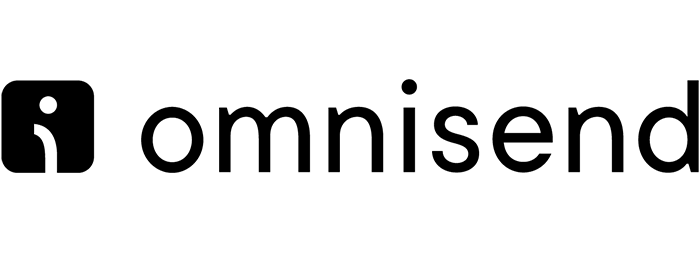
Capterra: 4.7
G2 : 4.1
Best For E-Commerce Businesses
Free Account Yes( Up to 250 Contacts)
Starting Price $20/mon
Features:
Email templates/Shoppable emails
Drag & drop email builder
Subscriber history
Campaign booster
A/B testing
Click maps
SMS/Push notifications
Omnisend is an all-in-one email marketing automation platform that also caters to eCommerce brands. It enables you to expand your newsletters and boost sales with automated emails, segmentation, and the added potential of SMS. It includes pre-built automation for cart abandonment, welcome series, and transactional emails to help deliver streamlined buyers.
They offer one of the most generous free email marketing plans because it includes all the powerful features like pre-built automation workflows, subscriber segmentation, A/B testing, performance reports, and even SMS + web push notifications.
Omnisend integrates with all the popular website builders and eCommerce platforms like WooCommerce, Shopify, BigCommerce, and more, making it a convenient choice for online businesses.

Who Should Use It
Omnisend is a powerful SMS & email marketing service for eCommerce businesses who are looking for an omni-channel marketing automation solution.
Key Features
-
Easy-to-Use Email Templates That Can Be Customized
Omnisend provides a library of templates that are easily customizable to create professional emails without coding, including the ability to add products, dynamic discount codes, and brand-specific elements.
-
Pre-Built Automation Workflows
The Automation Library includes pre-built workflows for every customer journey stage, streamlining email campaigns and automation.
-
Segmented Targeting
Omnisend offers segmented targeting for campaigns and automation across all channels, allowing for personalized communication.
-
Pop-Ups and Forms for Lead Generation
Pop-ups and forms are available to generate leads, with pre-loaded templates that are seasonal and goal-oriented.
-
Reports and Analytics for Tracking Sales
Reports and analytics track sales and campaign performance to identify successful strategies.
-
eCommerce-Focused Email Features
Omnisend offers e-commerce-focused features, such as recommended products, direct product listings, and unique discount codes to help drive sales.
Pros & Cons
Pros
- Offers award-winning 24/7 support
- Provides full-featured e-commerce email marketing solution
- Ideal for e-commerce websites
- Supports multiple communication channels, including email, SMS, and web push notifications
- Features a good selection of professionally-designed templates
- Integrates SMS marketing and allows contact sync for ads
Cons
- The free plan restricts users to only 500 emails per month
- Needs to be connected to an e-commerce store to be utilized
- Setting up an A/B test can be unnecessarily complex
- Lack of RSS feature limits the connectivity of blogs in campaigns
Pricing
Omnisend is free for up to 500 emails per month. Pricing starts at $16 per month. There are additional costs for SMS, although higher plans offer SMS credits.
3. Campaigner
Capterra: 3.9
G2 : 3.6
Best For Experienced Marketing Teams
Free Account No
Starting Price $59/mon
Features:
Dynamic Content
Segmentation
Landing Pages
Email Templates
Automation Workflows
Campaigner is ideal for small to medium-sized enterprises (SMEs) and transactional businesses looking to attract and capture more leads, convert them into paying customers, and keep them engaged with their brand long-term.
With Campaigner’s advanced marketing features, businesses can create email workflows, track conversions, nurture prospects, and personalize every aspect of their emails. The platform offers automation, segmentation, conversion tracking, and a drag-and-drop builder with templates. In addition, businesses can build landing pages and pop-up forms for lead collection.
One of the standout features of Campaigner is its advanced personalization options. The platform allows businesses to segment their audience and target emails based on purchase behavior, creating dynamic and tailored messages for each customer.
If you’re searching for a comprehensive tool to manage your marketing across multiple channels, check out Campaigner. With its powerful features and intuitive interface, Campaigner is an excellent choice for businesses looking to take their marketing to the next level.
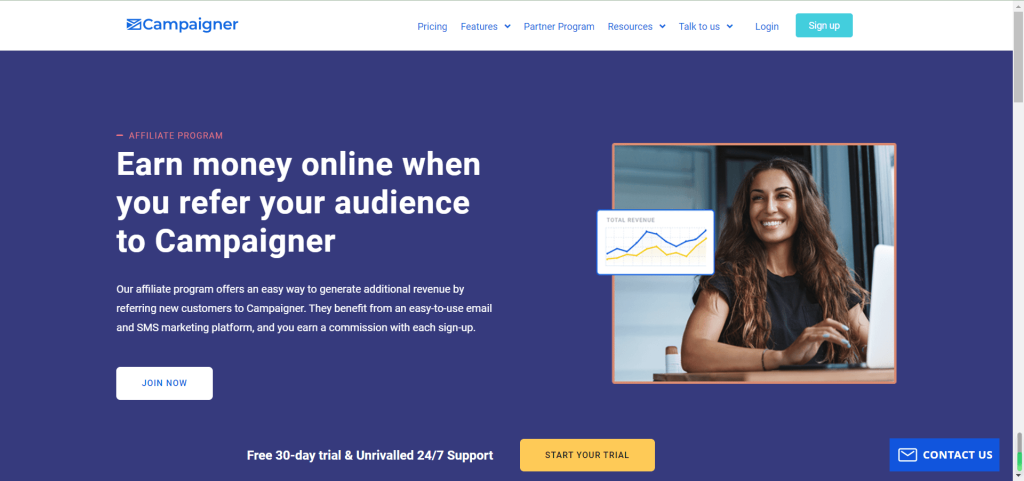
Who Should Use It
Campaigner is suitable for midsize or larger businesses that require a powerful email marketing system that can scale to mass-marketing campaigns targeting large email lists. It is also suitable for experienced and robust marketing teams within small or enterprise businesses that need advanced features to support email marketing campaigns.
Individual creators or new marketers who do not require the complex features Campaigner offers may find the platform overwhelming. Therefore, they may want to look for a different system integrating more general-purpose marketing automation tools.
Key Features
-
Personalized Automated Workflows
Triggered Campaigns are automated workflows that send highly personalized messages to contacts based on specific interactions, helping turn one-time visitors into loyal customers.
-
A/B Testing
A/B Testing optimizes emails for engagement, interactions, and conversions by comparing different email versions to determine the most effective one.
-
Drag-and-Drop Editor
Campaigner's user-friendly drag-and-drop editor allows for easy email design and customization. Over 900 email templates enable users to create professional-looking emails easily.
-
Social Media Integration
Social Media Integration helps users share their messages and increase brand visibility on various social media platforms.
Pros & Cons
Pros
- Automate campaigns around conversions
- Multi-workflow enrollment
- Advanced segmentation, automation and reporting
- Productivity-focused UI
- Wide range of templates and options
- Intuitive interface and user-friendly
Cons
- Campaigner branding included in lowest paid tier
- Requires credit card for free trial
- Migrating from other solutions isn't easy
- No forever-free plan for small users
- Template navigation can be challenging
Pricing
Start from $59 per month for up to 5,000 contacts.
There is also an eCommerce plan, at $79.95/ mo, that includes Shopify and Magento integration, unlimited contacts, and other ecommerce features.
In terms of the best platform for e-commerce businesses, Klaviyo and Omnisend are often recommended due to their specialized features and integration with e-commerce platforms.
B2B
In terms of the best platform for B2B businesses, HubSpot is often recommended due to its comprehensive marketing platform and lead management features. However, Sendinblue and Pardot are also popular options for B2B businesses that need advanced automation features.
Non-profit Organizations
In terms of the best platform for non-profit organizations, Mailchimp is often recommended due to its free plan for non-profit organizations and affordability. Also, Campaign Monitor and Sendinblue are also popular options for Non-profit organizations.
Why Does Email Marketing Matter?
Email marketing remains one of the most profitable marketing channels with an ROI of 4200%, meaning that for every dollar you spend, you could earn back $42. With over 4 billion email users globally, email marketing has a vast audience, making it unsurprising that it delivers a great ROI. Aside from its profitability, email marketing enables businesses to reach more customers, boost sales, and enhance brand recognition.
Regardless of the industry, email marketing allows businesses to disseminate their marketing messages to the right audience and maintain a connection with their target audience long after they’ve left the website. Here are additional reasons why businesses should utilize email marketing:
Customer loyalty: To enhance brand recall and stimulate repeat purchases, businesses can employ email marketing to furnish their subscribers with valuable content, enticing offers, and promotions. By doing so, businesses can foster customer loyalty and minimize the number of visitors who never revisit their websites.
Increased revenue: Email marketing campaigns have high conversion rates and generate larger purchases, leading to increased revenue. According to a study by Campaign Monitor, for every $1 spent on email marketing, businesses can expect an average return of $42.
How To Choose An Email Marketing Platform?
When selecting an email marketing platform for your brand, finding one that streamlines your workflow and simplifies your marketing campaigns is important. The platform should enable you to automate your emails, create visually appealing and engaging emails, and make your work easier. We suggest looking for these six key features when choosing the optimal email marketing platform for your brand:
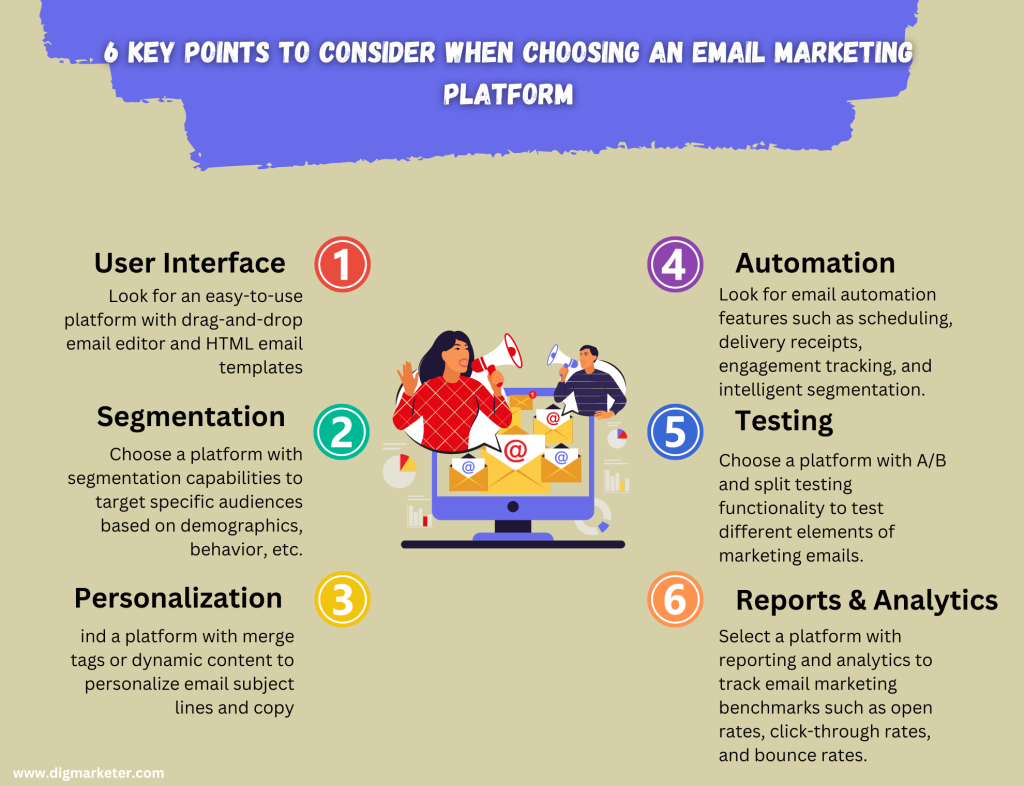
User Interface: When selecting an email marketing platform, it is important to prioritize ease of use to maximize efficiency. This can be achieved by choosing a platform with an intuitive interface and a low learning curve. Additionally, features such as a drag-and-drop email editor and support for HTML email templates can further simplify the process. Suppose you don’t have access to email designers. In that case, selecting a platform that offers customizable templates to showcase your brand is essential.
Segmentation:By segmenting your emails, you can significantly boost the return on investment of your email campaigns. This strategy allows you to develop focused marketing campaigns and promotional emails that cater to specific audiences who are most likely to be interested in them, considering factors such as demographics, location, and behavior. Moreover, some email marketing platforms leverage artificial intelligence and machine learning, enabling the software to analyze user behavior in real time and adjust your email campaigns accordingly.
Personalization:Personalization is crucial in email marketing campaigns. To make personalization effortless, it’s recommended to use an email marketing platform that offers merge tags, enabling you to personalize both the subject email lines and the content. Some platforms also provide dynamic content, allowing you to send a single email that automatically incorporates specific content based on the recipient’s segment.
Automation:Numerous top-notch email marketing platforms come equipped with automation features that can assist you in saving a significant amount of time. These automation features include email scheduling, delivery receipts, engagement tracking, text analytics, role-based account access for your marketing team, and intelligent segmentation/re-segmentation based on the responses to your email marketing campaigns.
Testing:Testing is crucial in maximizing the return on investment (ROI) of your email marketing campaigns. Top email marketing platforms offer A/B and split testing features that allow you to test various elements of your marketing emails against each other. By doing so, you can determine the most practical combination of subject lines, copy, calls to action, email design, and format for your emails.
Reports & Analytics: To ensure that your email marketing meets your objectives, monitoring several benchmarks is important. It’s recommended to select an email marketing platform that provides reporting and analytics features, allowing you to keep track of crucial metrics such as open rates, click-through rates, bounce rates, and more.
Disclosur:Some of the links in this article may be affiliate links, which can provide compensation to me at no cost to you if you decide to purchase a paid plan.(No additional cost for you)